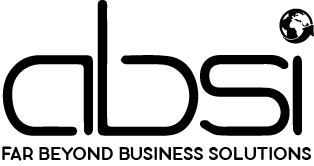Windows 11 Home vs. Windows 11 Pro: Choosing the Right Edition for You

When it comes to selecting the right Windows 11 edition for your needs, understanding the differences between Windows 11 Home and Windows 11 Pro is essential. Each edition caters to distinct user requirements, offering a range of features and capabilities. Let’s delve into the key distinctions:
Windows 11 Home
For Personal and Home Use
User-Friendly Experience: Windows 11 Home is designed with simplicity and ease of use in mind. It’s perfect for individual users and families who want a straightforward and intuitive operating system.
Windows Hello: Enjoy the convenience and security of Windows Hello, which allows you to sign in with a smile or a fingerprint, making your device more personal and secure.
Device Encryption: Your data is protected with device encryption, ensuring that your files and information are secure even if your device is lost or stolen.
Firewall and Network Protection: Keep your home network secure with built-in firewall and network protection features.
Internet Protection: Safeguard your web browsing experience with integrated internet protection.
Parental Controls/Protection: Windows 11 Home includes parental control options to help you manage your family’s online activities and keep your loved ones safe.
Secure Boot: Your device boots up securely to protect against malicious software.
Windows Defender Antivirus: Get robust antivirus protection with Windows Defender to keep your system safe from threats.
Maximum RAM: Windows 11 Home supports up to 128GB of RAM.
Maximum CPUs: It’s optimized for a single CPU.
Maximum CPU Cores: Supports up to 64 CPU cores.
Windows 11 Pro
For Businesses and Professional Users
Advanced Management: Windows 11 Pro allows you to join Active Directory/Azure AD and offers Group Policy support for comprehensive management of devices in a business environment.
Virtualization: Unlock the power of virtualization with Hyper-V and Windows Sandbox, enabling you to run multiple operating systems and test software in a secure environment.
Remote Desktop: Access your device remotely with Microsoft Remote Desktop, a valuable feature for professionals and IT administrators.
BitLocker Device Encryption: Secure your device and data with BitLocker device encryption, an essential tool for safeguarding sensitive information.
Windows Information Protection: Protect your business data with Windows Information Protection, ensuring that company information is kept secure.
Mobile Device Management (MDM): Easily manage and secure mobile devices within your organization using MDM capabilities.
Enterprise State Roaming with Azure: Seamlessly access your settings and data across devices with Enterprise State Roaming integrated with Azure.
Assigned Access: Set up single or multi-app kiosk mode with Assigned Access for specific business scenarios.
Dynamic Provisioning: Simplify device setup and deployment with Dynamic Provisioning for business needs.
Windows Update for Business: Gain control over Windows updates and tailor them to your business schedule.
Kiosk Mode: Set up kiosk devices for dedicated tasks in your business environment.
Maximum RAM: Windows 11 Pro supports up to 2TB of RAM.
Maximum CPUs: It’s optimized for up to 2 CPUs.
Maximum CPU Cores: Supports up to 128 CPU cores.